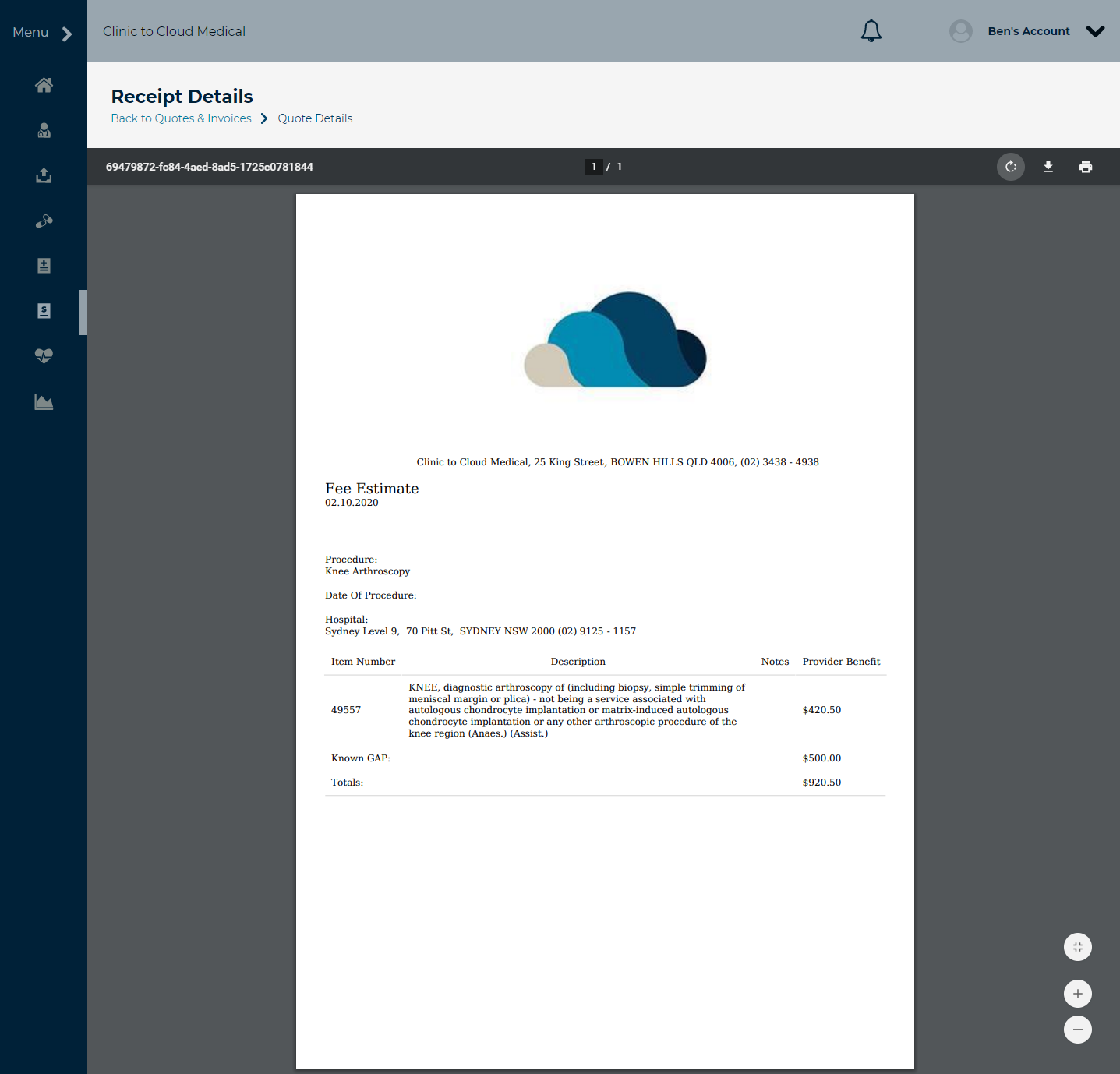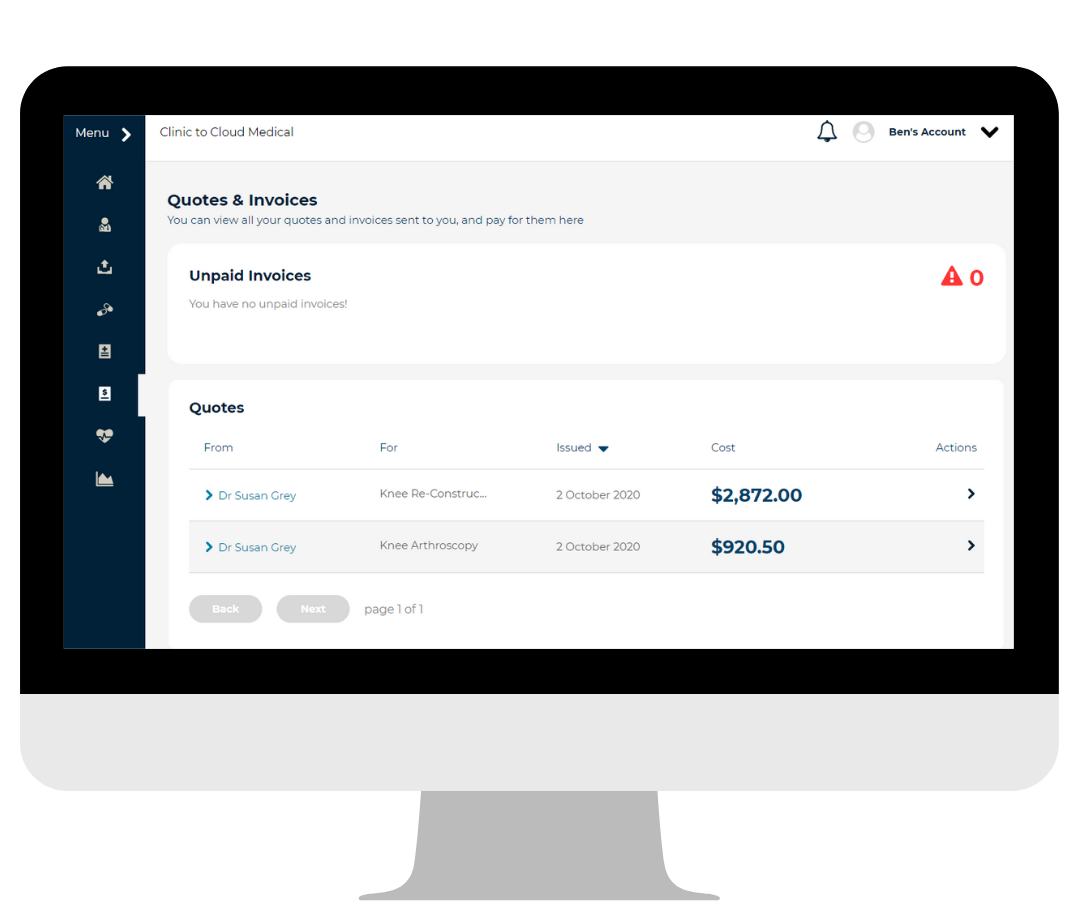Brief Overview
Within the Patient Portal you will have access to view your Quotes and Invoices, and be able to review your Quotes and Fee Estimates online. This article is designed to help you understand the components of the Quotes area.
Important: Quotes and Fee Estimates will only be available if your practice has enabled this function.
Instructions
- Log into the Patient Portal
Go to patientportal.clinictocloud.com.au and enter your Email and Password, and click Login.
To reset your password, use the Forgot Password? function.
For more details on logging into the Patient Portal, read this article.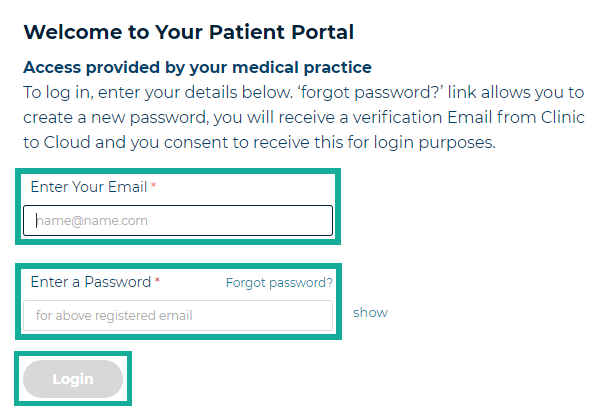
-
Within the Patient Portal, select Quotes & Invoices on the left menu.
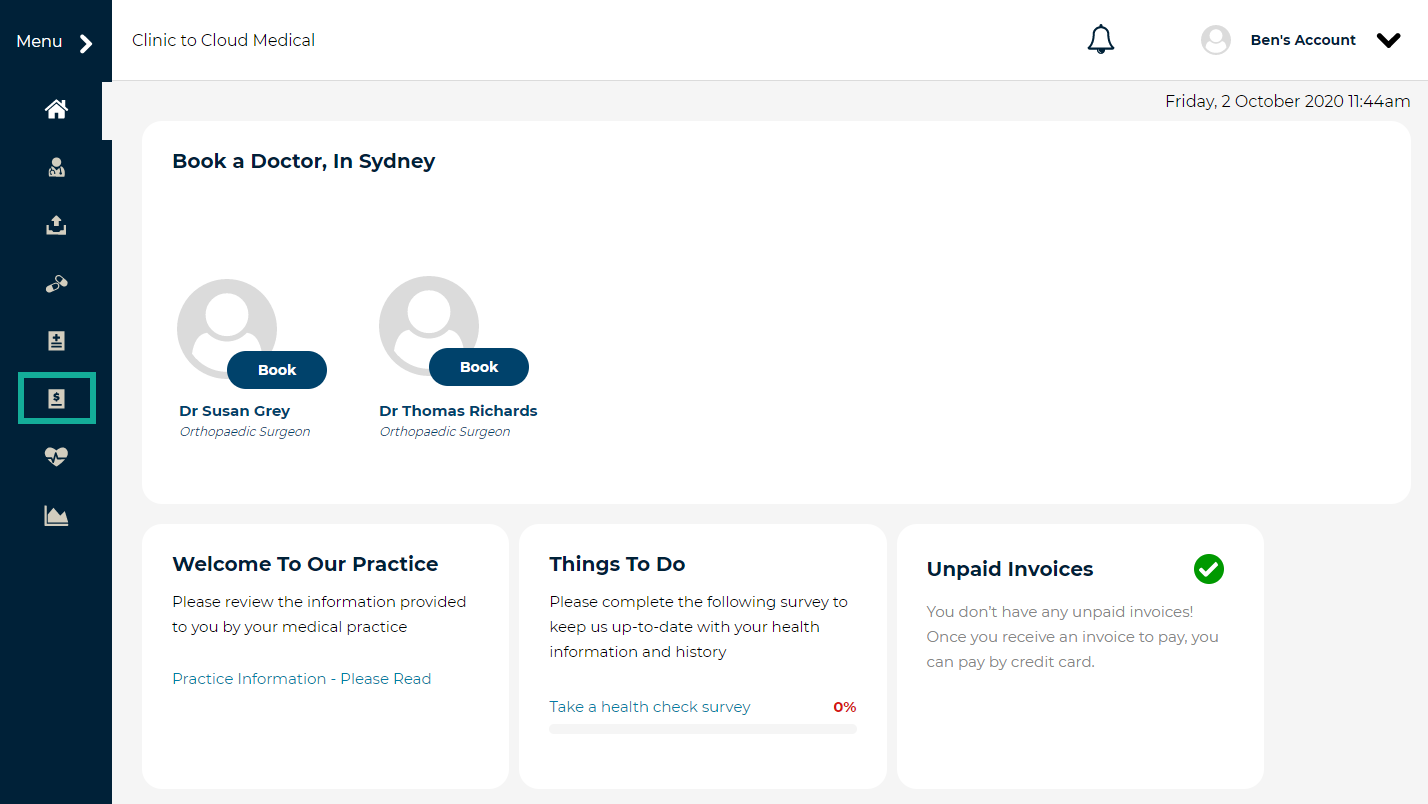
Quotes
Any quotes or fee estimates that have been provided to you by your clinic will be displayed here.
Note: If the quote is not visible here, please contact your practice.
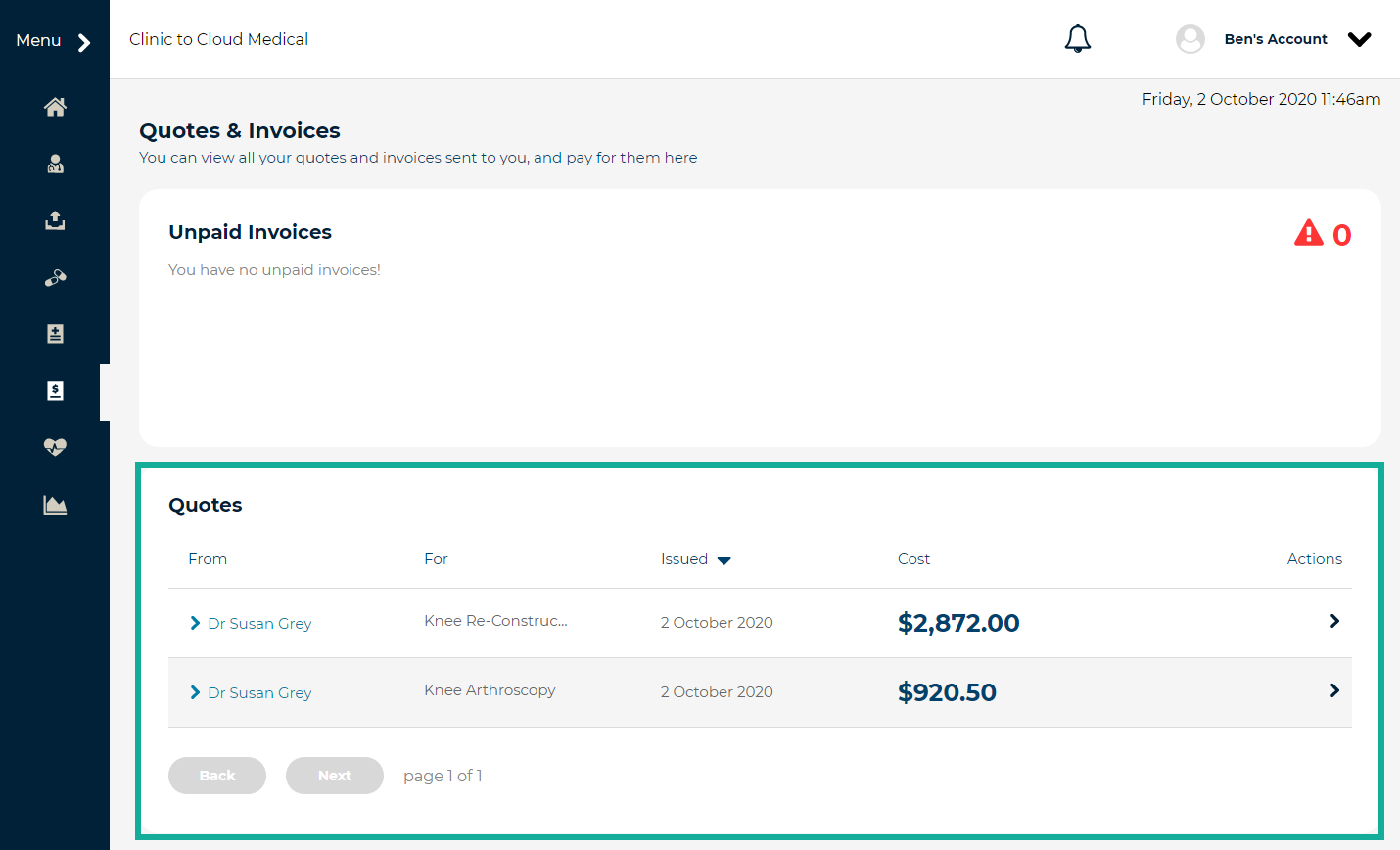 To preview the details of a Quote, click the Name in the From column to expand the section. Click Close to shrink the section.
To preview the details of a Quote, click the Name in the From column to expand the section. Click Close to shrink the section.
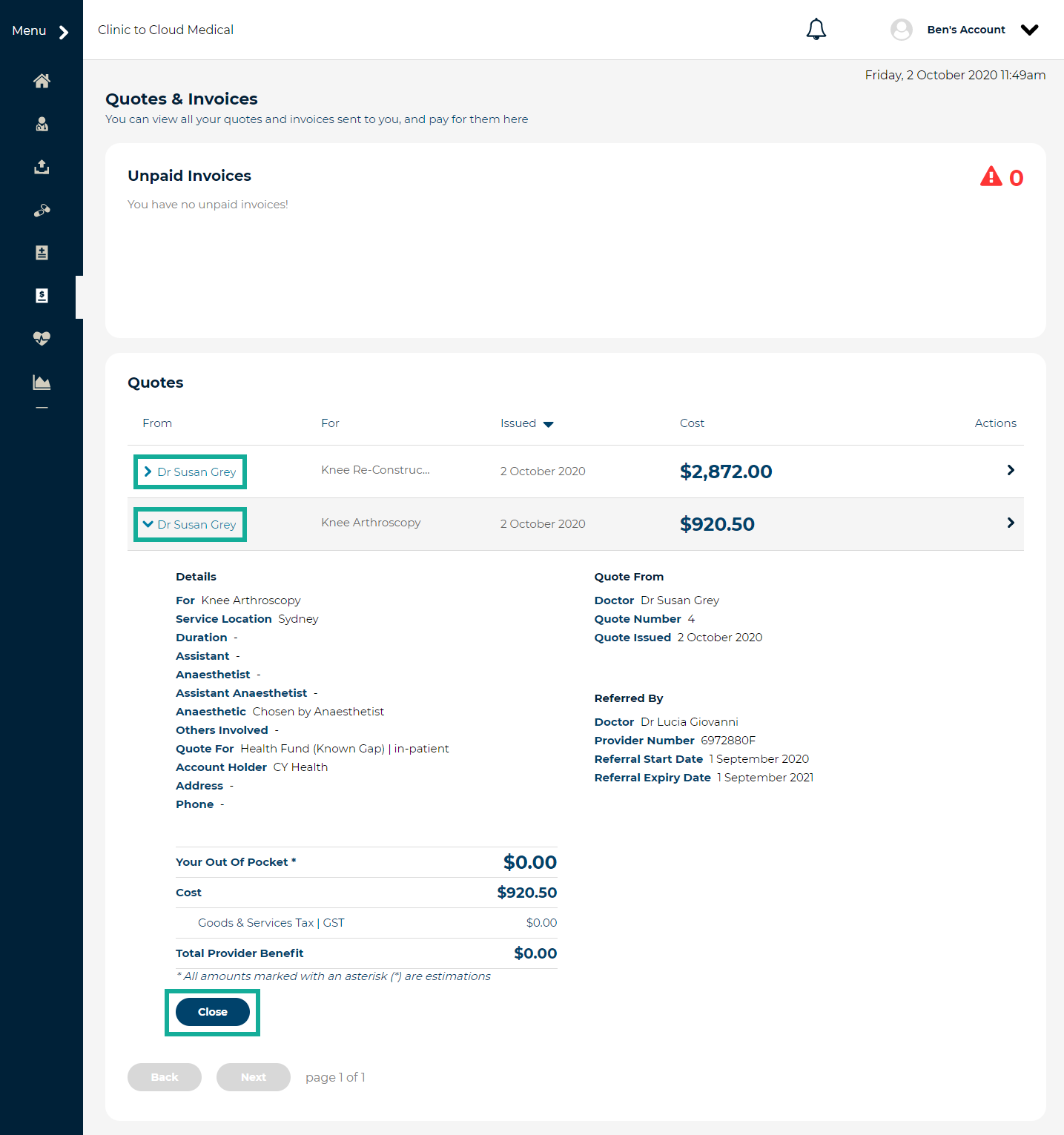 To see the full details of the Quote, click the Arrow icon in the Action column and select View Details. This will provide you with a PDF document with the full details of your Quote.
To see the full details of the Quote, click the Arrow icon in the Action column and select View Details. This will provide you with a PDF document with the full details of your Quote.
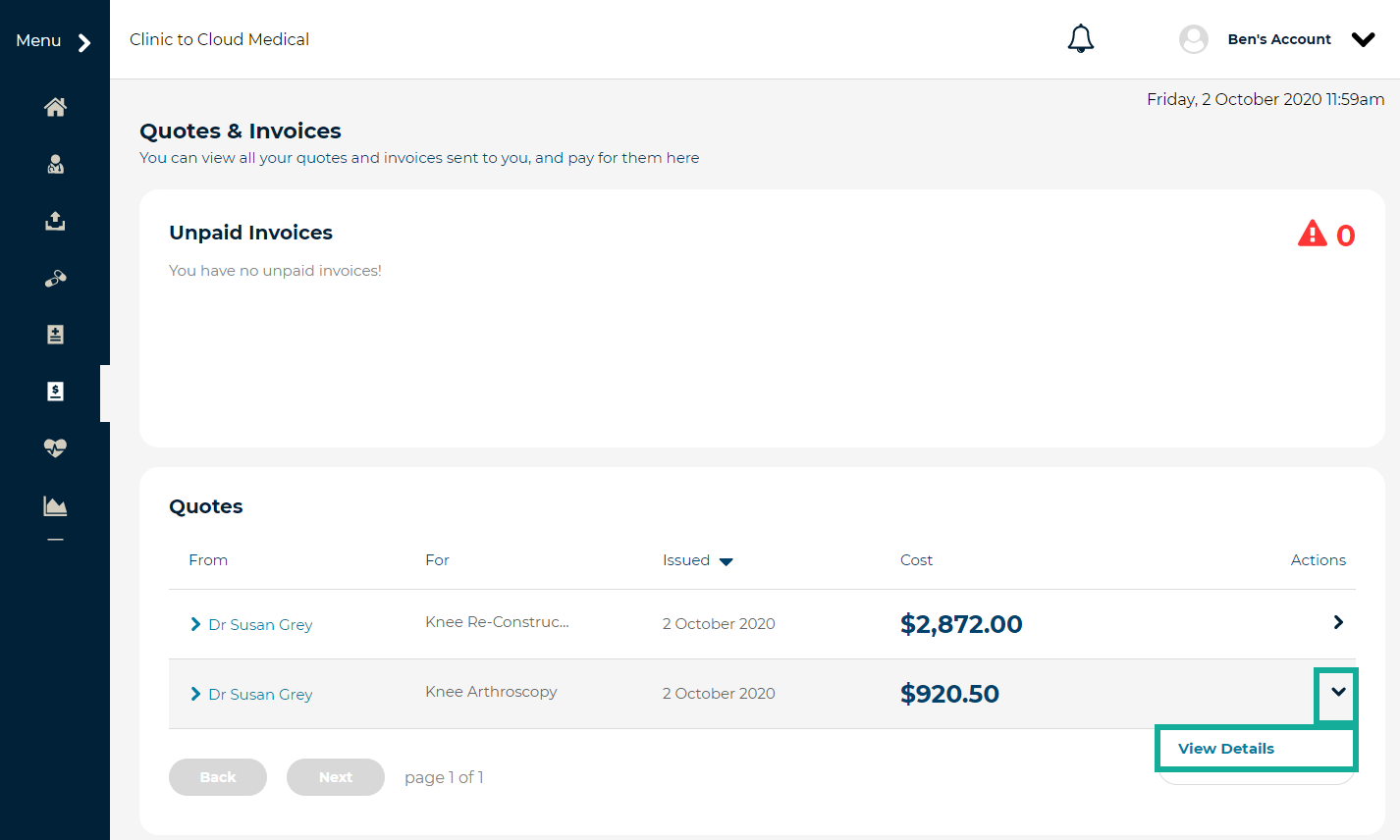 If required, use the Print and/or Download icons in the top-left of the screen. Click Back to Quotes & Invoices to return to the previous screen.
If required, use the Print and/or Download icons in the top-left of the screen. Click Back to Quotes & Invoices to return to the previous screen.