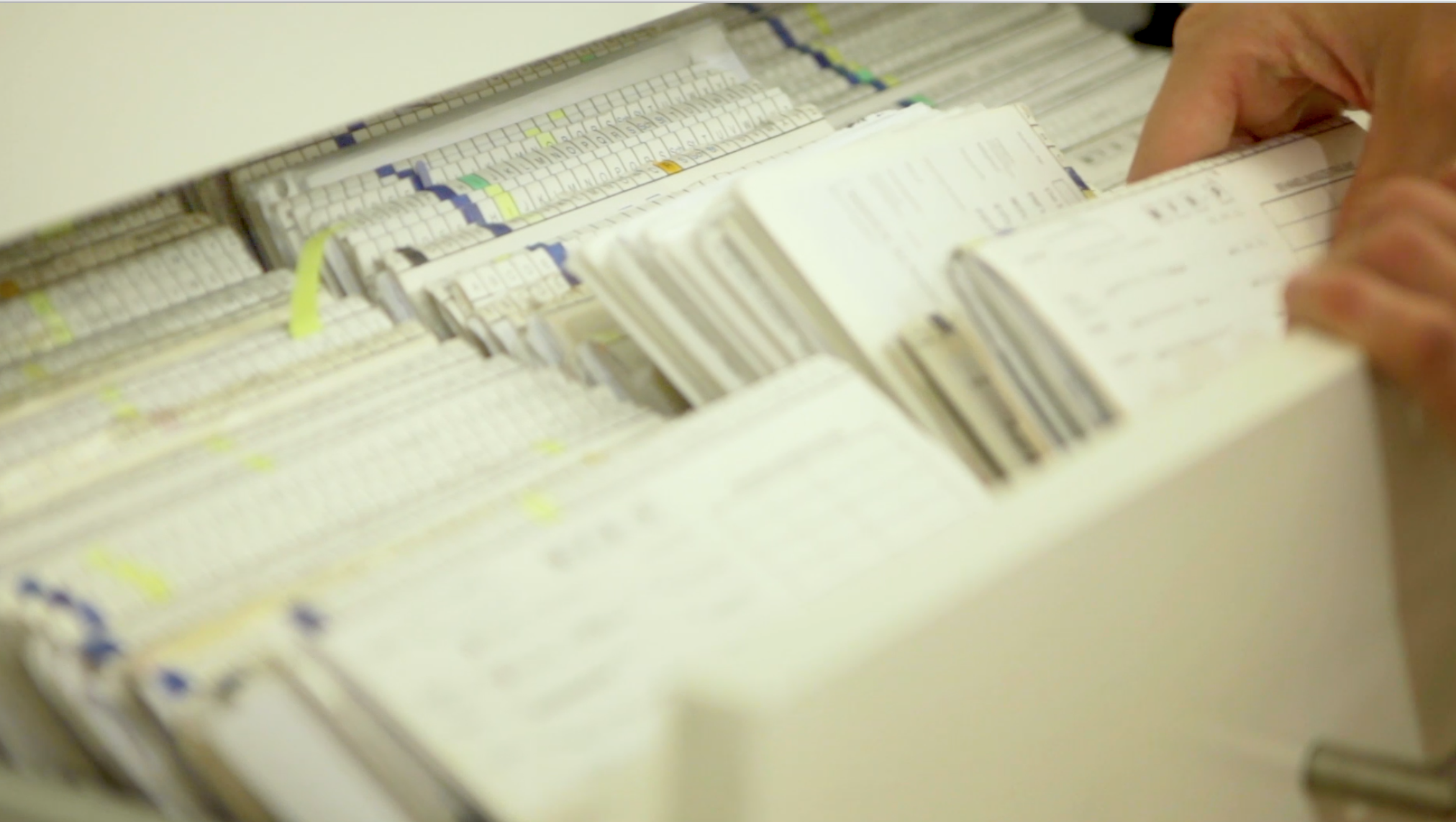Key Results
Clinic to Cloud has helped Dr Steven Kent to:
- Start and establish a successful, busy practice during COVID in less than six months
- Save costs by having an off-site practice manager
- Enjoy practice flexibility and improved workflow thank to cloud-based health software
Dr Steven Kent is an orthopaedic surgeon working at Hunter Foot and Ankle in Newcastle. The practice predominantly treats foot, ankle, and trauma injuries and shares premises with an orthopaedic hip and knee surgeon, practicing as two separate businesses with different practice management software, staff, and systems.
The practice is new, and along with the issue of sharing premises had the added challenge of opening the business unexpectedly during the height of the coronavirus pandemic in April 2020.
The Challenge
Dr Kent's overseas Fellowship was interrupted by the COVID pandemic. Returning to Australia, he faced the challenge of opening a practice and establishing new practice management at the height of the COVID restrictions in Australia.
After speaking to colleagues who recommended having outsourced receptionist services, Dr Kent realised he wanted a practice management software which was flexible, portable, and allowed him to utilise the services of an off-site practice manager. He also didn’t want to be tied down to the start-up and running costs of a physical server.
He tried a competing cloud-based clinical and practice management software for a few weeks when he first started but found it didn’t have the functions he needed and was disappointed it did not incorporate voice recognition technology, like Clinic to Cloud. As a result, he chose Clinic to Cloud as his cloud-based practice management software.
“The challenge I had coming into practice in the COVID-19 pandemic was coming back from Fellowship at a time I wasn't expecting to, and this was challenging both financially and because I didn't have time to plan anything,” he explains.
“The advantage Clinic to Cloud gave me was that because it is cloud-based software, I’m not stuck in a set of rooms with a server. This means I can move around and take my software with me. I’m also not paying for all those extra additional server costs.”
Having a clinical practice management software that can be used remotely, also gives Dr Kent the option of using an off-site Practice Administrator, which is something he’s always wanted to do in order to give him that flexibility while saving money and time.
“The easy off-site use of Clinic to Cloud gives me the freedom to enjoy the use of experienced off-site practice management staff as I started my business, saving me the cost and hassle of hiring administrative staff and a practice manager,” he explains.
The Solution
Dr Kent initially looked at Clinic to Cloud on the recommendation of another orthopaedic surgeon in the area, who had previously built a successful business model, using the solution, which had also enabled that doctor to use an off-site secretary for the majority of his clinical administrative work.
He chose Clinic to Cloud because of the practice management software’s portability, easy user interface, and also because it came recommended by Specialist Hub, the company which provided his off-site practice management services.
“I started using Clinic to Cloud within weeks of starting my practice and found it to be the best practice software. I found the practice management software was very easy to use after a one-hour teaching session. The startup process was smooth and I have found the ongoing support very helpful. The Clinic to Cloud staff are always very courteous and interested to see how my business is progressing,” he says.
Within one month, Dr Kent could already see the benefits of the Clinic to Cloud health software. The features he likes most about Clinic to Cloud are the e-tasks, financial reporting, and voice recognition software.
“E-tasks allow me to set tasks for both myself and admin staff that are patient specific, ensuring I never forget. I can see when a task is completed by the administration staff as well,” he explains.
“I also really like the Clinic to Cloud voice recognition software. While I need to make minor changes to every letter, it allows me to check the letter within minutes and has the great ability to improve to recognise your voice and structure over time. It also saves me the hassle of having a secretary to scribe my letters.
“The bonus of having a Doctor App greatly increases the portability of the product, and combined with voice recognition, allows me to dictate a detailed letter on the run which syncs to my laptop seamlessly. I also like the ability to access patient data securely from anywhere, whether you are at home, or at a public or private hospital. As long as you have a computer and the internet, you can access your cloud-based software.”
The Results
Dr Kent has saved a significant amount of money and time starting his medical practice with Clinic to Cloud, has now implemented a strong, workable workflow structure built on an off-site medical administration service and a front desk person who can meet and greet the patients. He says this has greatly improved his medical office efficiency.
“The internal messages are a fantastic, secure, easy and simple way to communicate in real-time between myself and the admin staff. E-tasks allow me to set patient and time-specific tasks for myself and admin staff, reducing the chance that a task may be missed or overlooked. Importantly, it allows us to have highly skilled offsite secretaries that can do the majority of our work,” he adds.
He says practitioners cannot do this with a server-based software, and Clinic to Cloud is tailor-made for starting a medical practice in the most efficient way.
“Clinic to Cloud saves me time with my letters, gives me streamlined clinical workflow solutions, it saves me money as it doesn’t need an on-premise server, and allows me to outsource most of my medical administration services off-site. It also helps support the growth of my business through meticulous financial and referral reporting,” he says.
“The financial reporting within the Clinic to Cloud platform gives me a great insight into how my business is growing, the outstanding invoices, and where most of my referrals are coming from. This has allowed me to plan and target areas for future growth.”
While his business has now only been in operation for six months, it has gone from having no patients, to growing to a point where he can fill operating lists up to three months in advance, and can run two full practice days a week.
“Clinic to Cloud and Specialist Hub have been instrumental in helping grow my business, give me workflow improvement ideas, and establish targets and referral bases. With the aid of the financial reporting in Clinic to Cloud, it has helped me see how my business is growing and where I may need to target new referrals,” he says.
Dr Kent sees the future of health care moving towards the cloud, with large medical practices where surgeons or specialists will buy into a practice, becoming part of a growing group with needs for remote, real-time and collaborative assistance and processes.
“Healthcare is moving towards a point where there's more work done through cloud-based software, and more work done outside of the office,” he explains.“Clinic to Cloud allows you to have these people off site to provide great customer service to your patients, and it will allow surgeons and specialists to actually be more portable. So all you really need is a room and a laptop to do your work, because you can access all your images online, you can send your faxes online.”
“I would recommend Clinic to Cloud because it is the best medical practice software in Australia, has an easy to use interface, allows portability, and gives you the ability to run a new, modern type of medical practice.”
“I'd recommend it for new surgeons in particular. We have an opportunity to run our practices very differently to our colleagues in the past, and far reduce costs than what they were paying previously.