When choosing between cloud or server-based software, there are a number of factors clinics should consider. Read our guide to why cloud-based software is a better choice for medical practices.
When managing a medical practice there are many factors to think about, one of them being analysing cloud vs server software and choosing which one is right for the practice.
If you're still stuck on deciding whether you should choose a cloud versus server, and what the differences are between the two, here’s a quick guide to help make your decision easier.
What is cloud-based health software?
Traditional legacy software systems, which run on hardware or local ‘on-premise’ servers, often involve large server rooms and complex routers and networks. A cloud-based system, however, eliminates the need for a server, as the data can be accessed securely anytime, anywhere via the ‘cloud’ through the internet.
The benefits of cloud technology are transforming the way we access, store, and share clinical and practice information – offering more flexible ways to manage clinical data, engage with patients, process payments, run reports and more.
Because all information is stored and accessed via the cloud, it becomes an agile, flexible, ‘single source of truth’ for the health professional and the patient. From online booking, appointment management, test result management to reporting, information can be shared seamlessly between each of these channels and the staff and patients anywhere – at any time.
 It’s no wonder the International Data Corporation predicts cloud will make up 60% of all IT infrastructure and 60-70% of all software, services and technology spending by 2020. Meanwhile, according to Synoptek, Cloud Computing spending in the healthcare industry is estimated to be $9.48 billion by 2020.
It’s no wonder the International Data Corporation predicts cloud will make up 60% of all IT infrastructure and 60-70% of all software, services and technology spending by 2020. Meanwhile, according to Synoptek, Cloud Computing spending in the healthcare industry is estimated to be $9.48 billion by 2020.
A cloud-based practice management solution like Clinic to Cloud, for instance, has the potential to completely revolutionise the patient experience, boost operational efficiencies and impact the bottom line.
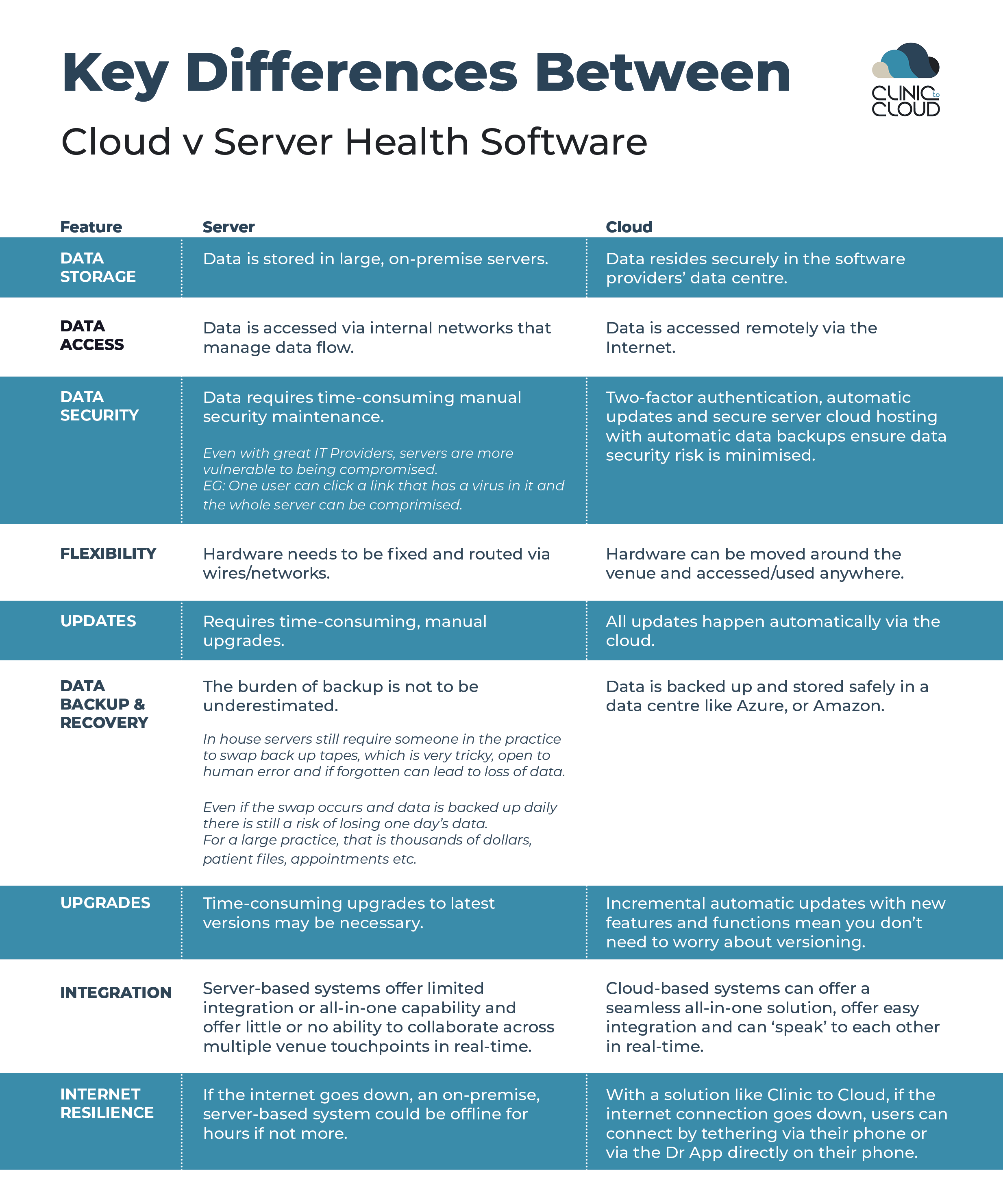 Remote login and managing patient information
Remote login and managing patient information
One of the biggest frustrations with server systems is its time consuming to log in remotely. For some doctors, it can take up to 40 minutes to remote login, that's four or five consults for a doctor. That's potentially $600-$700 for a solo practice. If you add that up over time, that’s a lot of time and money wasted.
Unlike server-based health software, medical practitioners can log in quickly and have that information at the point of care remotely, on the go, or wherever a doctor is treating patients.
This makes one of the biggest differences; the mobility aspect of cloud software. Being on the cloud means health professionals don’t have to log into a server and have the flexibility to access their patient and clinical data securely on a mobile app. They can also jump onto their laptop using the hospital Wi-Fi and they have the whole practice details available at their fingertips.
 As an example, Surgical Oncologist, Head & Neck Surgeon and General Surgeon, Dr Gideon Sandler, recently opened his own practice, and like many busy surgeons, operates out of multiple locations within other medical practices, including Bondi Junction, Westmead, Wollongong and Orange. As such, he needed a solution where he could manage his clinical notes remotely and liaise with various practice sites while on the go.
As an example, Surgical Oncologist, Head & Neck Surgeon and General Surgeon, Dr Gideon Sandler, recently opened his own practice, and like many busy surgeons, operates out of multiple locations within other medical practices, including Bondi Junction, Westmead, Wollongong and Orange. As such, he needed a solution where he could manage his clinical notes remotely and liaise with various practice sites while on the go.
“I had never used medical software before, but I knew I needed something to help streamline administration and appointments remotely,” Dr Gideon Sandler says. “Some of the practices I was working through were still using paper files and using manual appointment books, which made it all very time-consuming.”
“Because I work across multiple locations, I needed a software platform that was paperless, had a phone app, and operated from the cloud and not a server. Clinic to Cloud was the only software offering everything I specified."
As another example, GP Allergist Dr Marius Botha has a highly specialised and mobile medical practice based in Mackay, Queensland. Dr Botha’s practice is also highly mobile as he operates his own clinic, as well as works within other medical practices. In several of those practices, he was using different medical software solutions but found them inefficient, hard to access, and unsuited to his on-the-go needs.
“Remote access is very important to us, because of the nature of our jobs,” Dr Marius Botha, adds. “Clinic to Cloud makes our practice more efficient because we can be working anywhere, anytime. Now, my wife, who is also our practice manager, can make appointments from anywhere in the world, and I can access patient information no matter what practice I work from.”
Cost of maintaining cloud vs server software
While an exact figure can't be fixed as it depends on the server a company uses, the cost of a server can start anywhere from $3000 up to $30,000.
On top of that comes maintenance and backups which are done by IT support - which a clinic would also have to pay for. Now, these are not only expensive but extremely time-consuming and disruptive for the entire practice.
If people took into account what it actually costs to maintain the server, to do your data backups every time there's an upgrade required, or a change in the MBS schedule to make those changes and upload those changes - that's a lot of time, money and resources.
 However, cloud health software can cost as little as the price of a coffee per staff member, per day! Having cloud-based software also means not having to run updates and do maintenance checks on your servers - as on the cloud it is all done automatically.
However, cloud health software can cost as little as the price of a coffee per staff member, per day! Having cloud-based software also means not having to run updates and do maintenance checks on your servers - as on the cloud it is all done automatically.
It’s one of the reasons GP Allergist Dr Marius Botha decided against a server-based health software solution and turned to the cloud instead.
Running a highly specialised and mobile medical practice based in Mackay, Queensland, two of the practices Dr Botha worked at only used server-based clinical and practice management software, which didn’t even offer remote access to their systems and were costly to maintain.
“The software solutions were a nightmare because they were running on servers, which would crash, getting outdated, plus were so costly to maintain,” he says. “In fact, a practice I know recently spent $20,000-30,000 on a server, which is working at the moment, but in a year or two years’ time will probably crash again. I didn’t want to outlay that kind of money. I needed something that would seamlessly work wherever I go, and which wouldn’t cost me a lot to continually upgrade.”
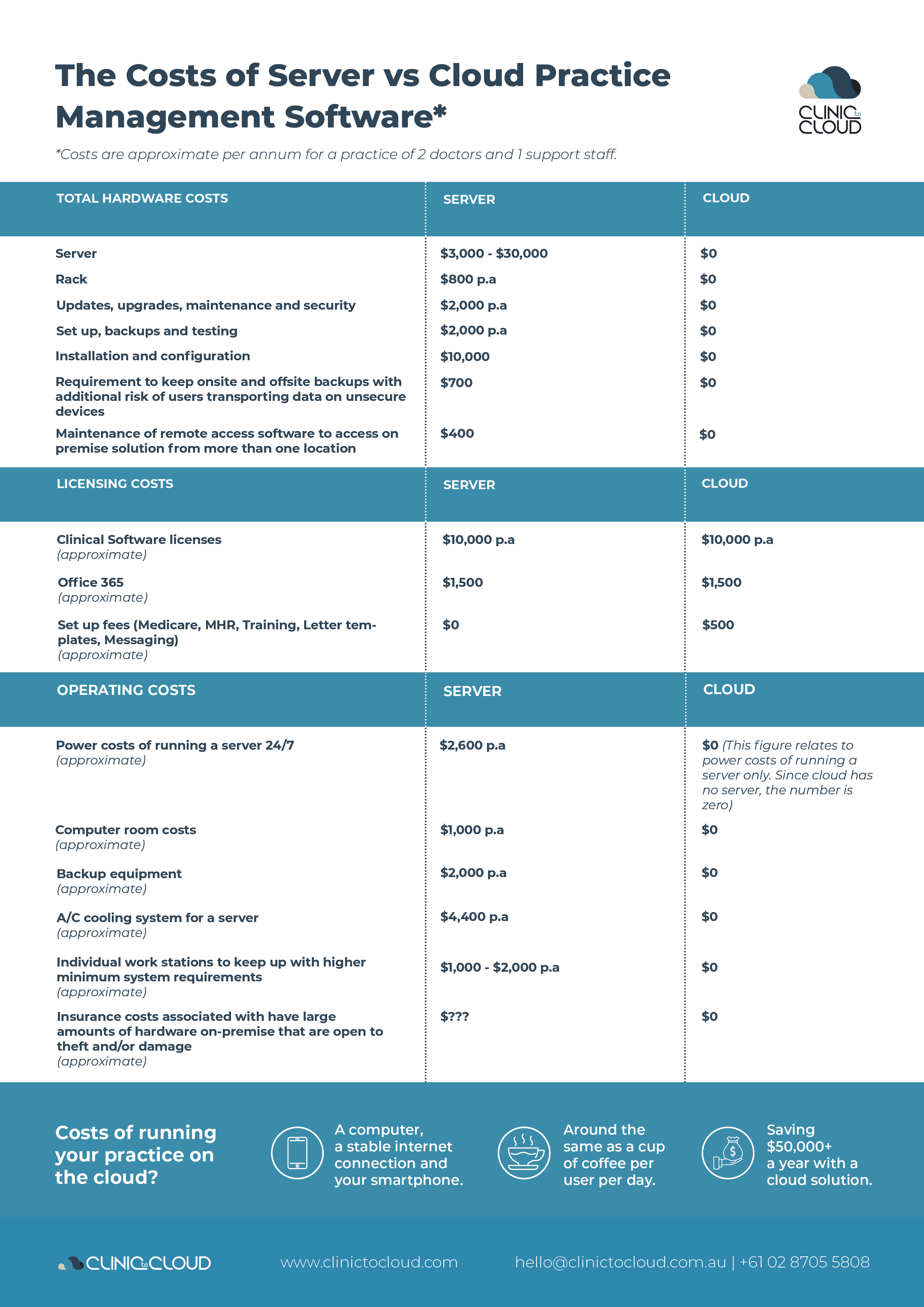 Data security on servers versus cloud
Data security on servers versus cloud
Remote servers require significant maintenance, and any data security updates or upgrades need to be done manually. This can cost health practices significant time and money, which is one of the reasons many time-poor practitioners delay updates or upgrades.
Unfortunately, this can open up server-based systems to significant security risk. If a system isn’t regularly maintained, it can easily make a practice vulnerable to data security breaches and open up potential serious medico-legal risks.
Cloud health data, however, is stored online in the cloud and automatic updates mean data security is always maintained. In fact, studies have shown that the cloud is safer than on-premise servers that are susceptible to virus and hardware failure and data loss daily. Here’s another resource outlining how the cloud is more secure than a local server.
Clinic to Cloud has even taken additional security measures such as Two Factor Authentication and high levels of encryption.
On top of this, with Clinic to Cloud, all data is stored securely and backed up locally using Microsoft Azure, one of the most robust data storage systems in the world, which spends at least USD$1 billion a year on cloud security.
 Microsoft Azure also obtained the ISO/IEC 27017:2015 Certification which is an international standard, this demonstrates Microsoft's commitment to providing a secure and compliant cloud environment for their customers and across a broad range of industry markets including Healthcare.
Microsoft Azure also obtained the ISO/IEC 27017:2015 Certification which is an international standard, this demonstrates Microsoft's commitment to providing a secure and compliant cloud environment for their customers and across a broad range of industry markets including Healthcare.
Microsoft Azure has data redundancies set in place so data is duplicated and stored across multiple sites in Melbourne and replicated in real-time to Sydney. Data on Clinic to Cloud is also backed up approximately every 5 minutes, almost eliminating the risk of losing valuable information.
This means that at Clinic to Cloud, data security, storage and management is all taken care of for you, taking the IT burden away from the practice and allowing you to focus on patient care.
Learn about Microsoft Azure and Clinic to Cloud here.
Switching from server to cloud software
One of the common reasons practices are reluctant to switch from server to cloud software is the misconception it is expensive, time-consuming or simply impractical when dealing with thousands of patient files in a busy practice. However, in reality, practices who have switched have not only found it seamless but the long-term time and cost savings far outweighed staying on the server system.
As an example, in early 2019, the Rodin Clinic decided to switch to Clinic to Cloud and found that even though they had a significantly large database, the data migration to the new platform was very smooth.
 “If you could imagine, we've been in practice since 1997, so we had a massive patient database,” Practice Manager Sharlene Holtom says. “We also had a massive database of imagery, and we were a little bit concerned about transferring that. There were also a lot of templates I had to retrieve from our incumbent software and send over to implement.”
“If you could imagine, we've been in practice since 1997, so we had a massive patient database,” Practice Manager Sharlene Holtom says. “We also had a massive database of imagery, and we were a little bit concerned about transferring that. There were also a lot of templates I had to retrieve from our incumbent software and send over to implement.”
“However, the transition to Clinic to Cloud went exceptionally smoothly, better than I expected. We also had a particular staff member as well who was a little bit daunted by leaving a program that she'd been working with for years. But you know, the simplicity of Clinic to Cloud was fantastic, it was easy for everyone to use, and we saw benefits immediately.”
Thanks to Clinic to Cloud, the team at the Rodin Clinic are now able to provide information and quotes to the patient immediately after consultations, often within minutes, providing the kind of patient experience and service they have always aspired to achieve.
“The turnaround for us was almost immediate,” Sharlene explains. “For example, our reconstructive and plastic surgeon Dr Timothy Cooper doesn't just consult in Perth, he travels to other cities. He found he's able to open up the Clinic to Cloud app and then take patient imagery immediately and upload it into the file, so nothing is lost.”
To find out more about Clinic to Cloud’s innovative solutions click here.


